Introducing GPT-5 on MaxAI
2025년 8월 14일
We are excited to announce that MaxAI has integrated GPT-5: OpenAI's most advanced language model, delivering state-of-the-art performance in reasoning, coding, multimodal understanding, safety, and customization for a wide variety of real-world scenarios.

Key features of GPT-5
- Exceptional reasoning, judgment, and reduced hallucinations.
- Industry-leading coding capabilities and creative writing support.
- Best-in-class health and professional Q&A.
- Comprehensive multimodal input handling with advanced safety.
- Highly customizable interaction styles and authentic, scalable feedback.
Advanced reasoning
- Expert-level performance across complex domains.
- Follows multi-step instructions and adapts flexibly.
- Superior at tackling open-ended and ambiguous queries.
Enhanced coding
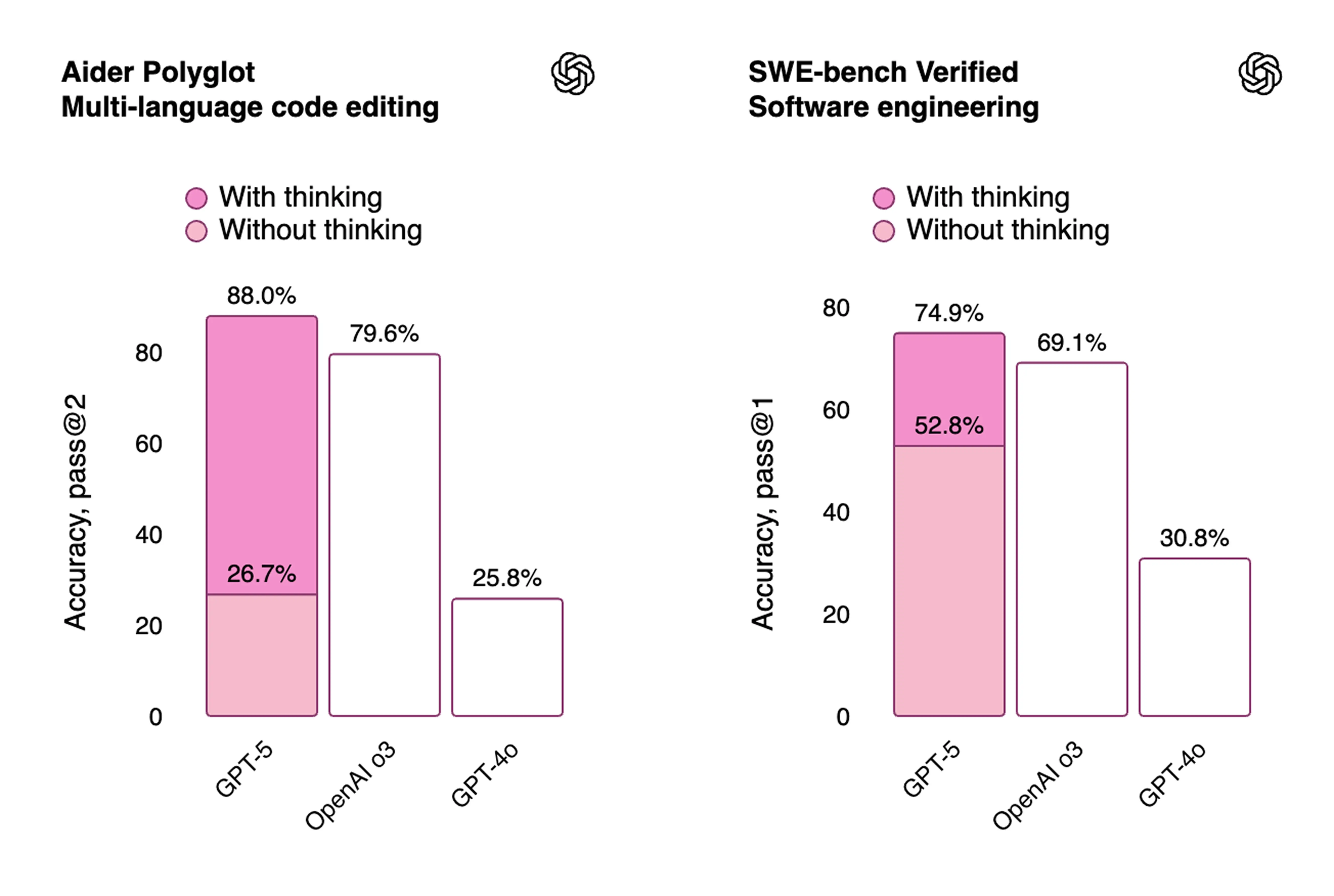
- Excels at large-scale, real-world code generation and debugging.
- Generates full apps or games from a single prompt.
- Improved front-end design awareness and aesthetics.
Creative writing
- Supports nuanced, expressive, and structurally challenging writing.
- Handles ambiguous literary forms smoothly.
- Produces resonant, detailed, and creative work.
Health assistance
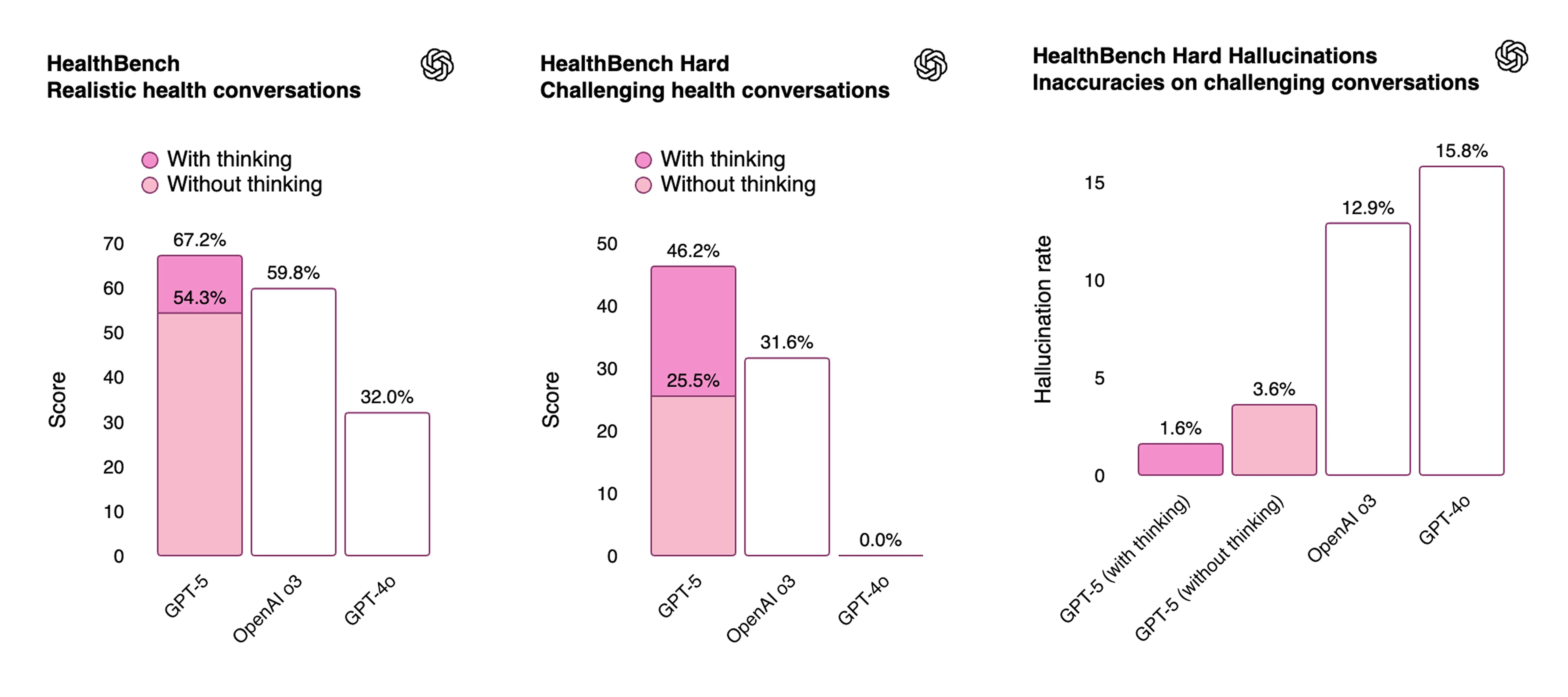
- Outperforms previous models on realistic health benchmarks.
- Acts as an active thought partner for health questions.
- Adapts advice to your context and geography.
Multimodal understanding
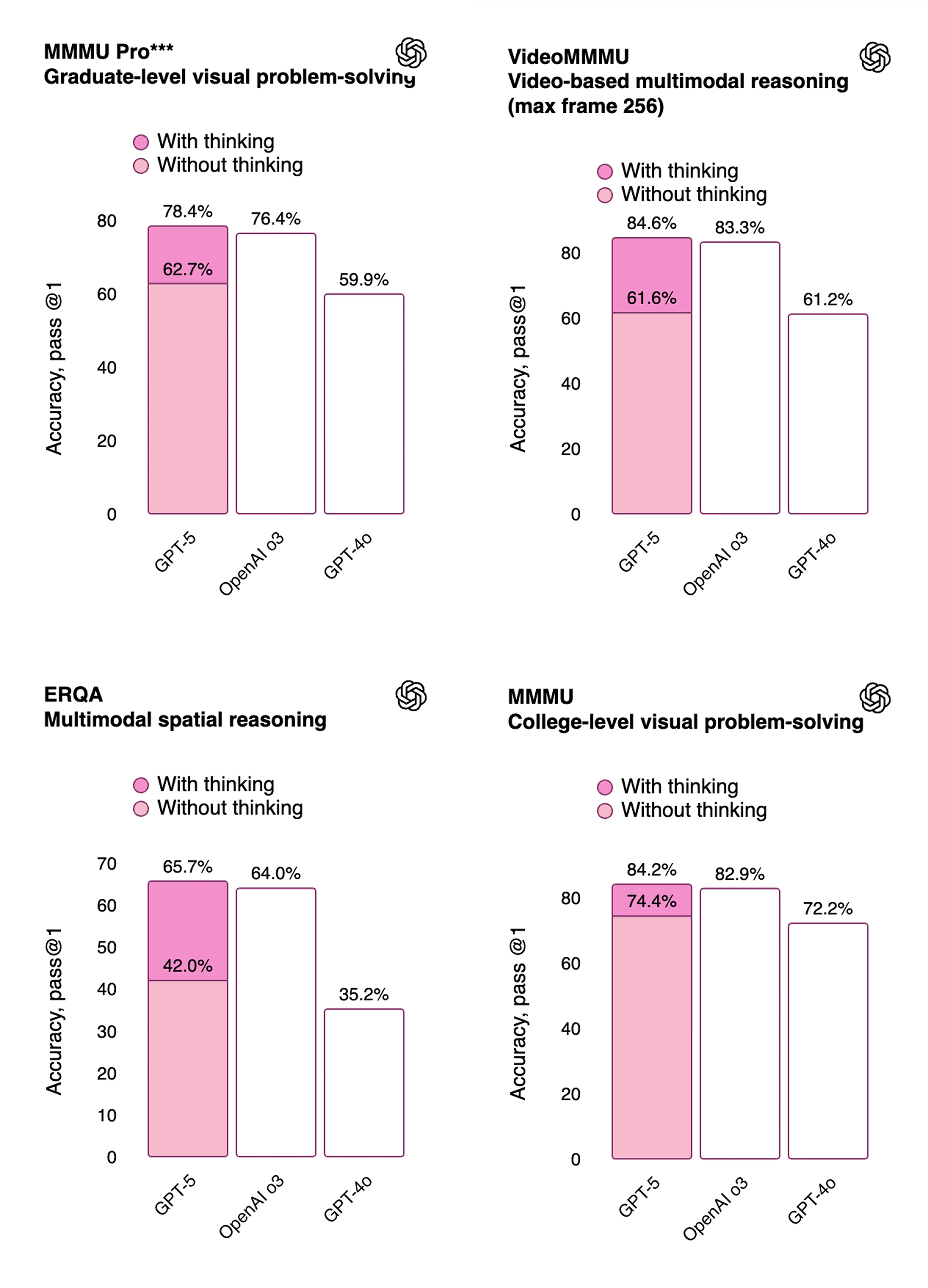
- Interprets images, charts, and mixed-format documents.
- Excels on visual and scientific reasoning benchmarks.
- Summarizes and answers questions about non-text inputs.
Reduced hallucinations
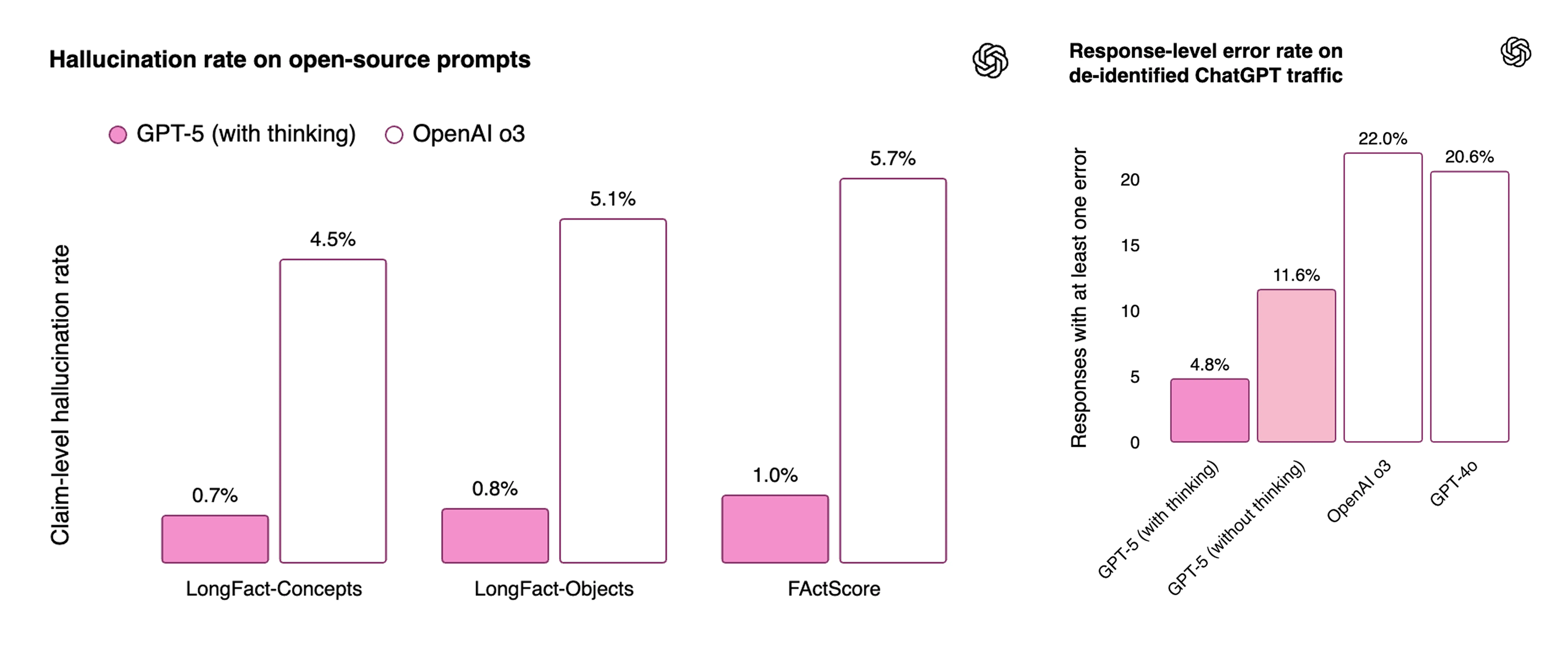
- Significantly lowers factual error rates.
- Honest about model limitations and impossible tasks.
- Enhanced truthfulness in open-ended or ambiguous contexts.
Nuanced safety
- Moves beyond refusals with "safe completions" training.
- Handles dual-use and ambiguous prompts thoughtfully.
- Transparent about refusals and provides safer alternatives.
Personalization

- Improved at following custom instructions.
- Flexible preset personalities for tailored interaction.
- Support for multiple communication styles.
Reduced sycophancy
- Less likely to be excessively agreeable or flattering.
- Offers constructive, genuine conversation.
- Minimizes overuse of emojis and empty praise.
Use cases
- Write, revise, and creatively expand essays, poems, or complex documents, receiving nuanced literary feedback and improvements to depth and structure.
- Build or debug robust websites, apps, and scripts from natural language prompts, streamlining development for hobbyists and professionals.
- Parse images, charts, or visual data, then summarize or interpret for reports, education, or presentations directly within conversations.
- Explore and discuss personal health questions, receive contextual advice, and prepare for medical consultations with reliable, adaptive support.
- Sustain long, detailed chats drawing on vast context, such as project management, research, or brainstorming, without losing track of earlier information.
- Follow complex step-by-step instructions for research, troubleshooting, or creative workflows and synthesize results into actionable output.
- Customize the AI's tone or persona for study, therapy, executive summaries, or casual conversation, ensuring comfort and relevance for any user.
Tips
- GPT-5 in MaxAI is a Smart AI model.
- Each use of this model consumes 1 Pro chat query.
- GPT-5 will replace our current GPT-4.1 model.
How can I use GPT-5 in MaxAI?
Most of the time, you can find the new models in the usual selection of AI models. The following four features are the best places to experience these new AI models.
AI chat
How to use GPT-5 with the AI chat feature in MaxAI:
- Open the sidebar with the shortcut (⌘J or Alt+J) or click the quick access button.
- Select GPT-5 in the input box.
- Enter your question.
- Press Enter or click the send button.
- Wait for MaxAI's response.
Context menu
How to use GPT-5 with the AI rewriter feature in MaxAI:
- While on the Browse or Write page, highlight the text you want to use.
- Hover over the purple dot and click the MaxAI icon, or use (⌘J or Alt+J) to open the context menu.
- Select GPT-5 from the options above the menu to try the latest AI features.
AI search
How to use GPT-5 with the AI Search feature in MaxAI:
- Open the sidebar or go to the web app.
- Click the Search button in the input box to enable web access.
- Select GPT-5.
- Enter your question.
- Press Enter or click the send button.
- Wait for MaxAI's reply.
Chat with screenshot
How to use GPT-5 with the Chat with Screenshot feature in MaxAI:
- Open the sidebar and click the Chat with Screenshot button, or hover over the MaxAI icon on the right.
- Select or capture the part of the screen you want.
- Select GPT-5 in the input box.
- Enter your question.
- Press Enter or click the send button.