Introducing Grok-4 on MaxAI
2025年7月19日

We are excited to announce that MaxAI has integrated Grok-4: xAI's advanced large language model for complex, text-based tasks—featuring powerful reasoning, structured output, and function calling. With a 256K token context window, Grok-4 delivers nuanced, in-depth responses to challenging queries, making it ideal for tasks that require memory, logical consistency, and multi-step analysis across long inputs.
Key features of Grok-4
- Advanced reasoning and tool use.
- High-performance multimodal capabilities: text, vision, voice, and image input with live analysis.
- Expansive 256,000-token context window for extensive task continuity.
- Advanced benchmark results in academic and agentic scenarios.
- Scalable, parallelized inference for stable, reliable answers.
- Enterprise security and compliance built in.
Frontier-Level Intelligence
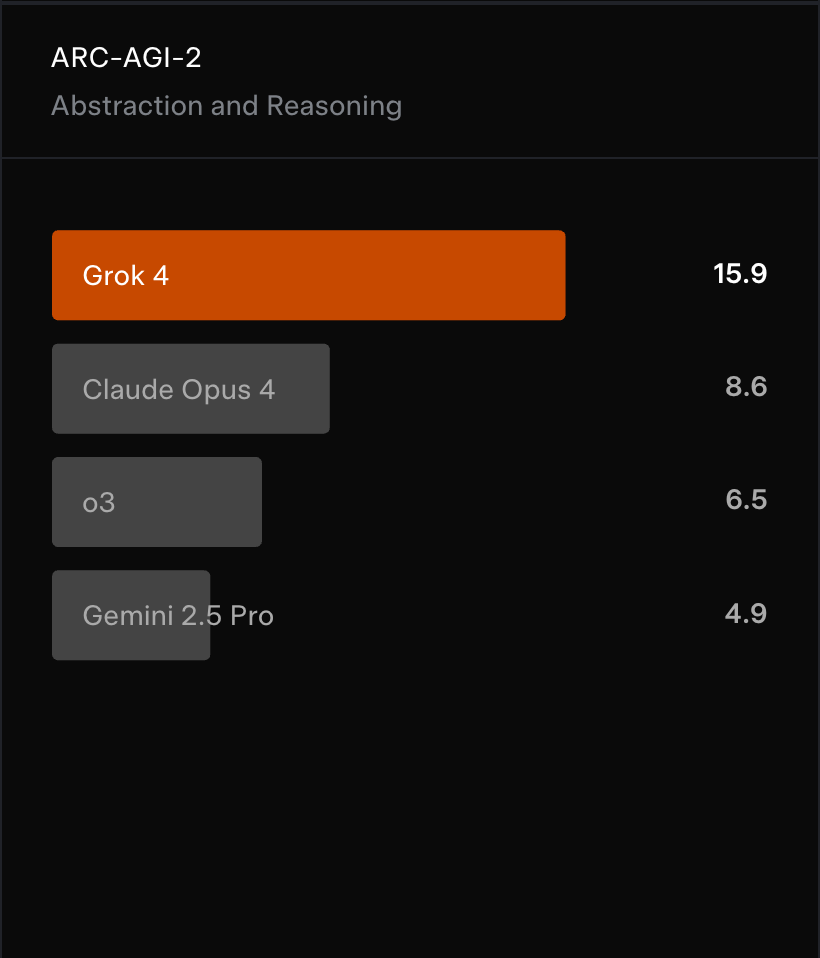
- Outperforms previous models, setting benchmarks in academic and agentic tasks.
- Achieves state-of-the-art scores such as 15.9% on ARC-AGI V2 and 25% on Humanity's Last Exam.
- Excels at handling complex, open-ended questions with depth and accuracy.
Advanced Tool Use
- Employs reinforcement learning to select and operate digital tools autonomously.
- Integrates a native code interpreter for handling logic and computation.
- Includes robust web browsing for up-to-date, accurate responses.
Multimodal Support
- Processes text input with vision and image analysis features.
- Voice Mode enables conversational, natural interactions and live video input analysis.
- Capabilities extend to OCR and image understanding.
Expansive Context Window
- Supports up to 256,000 tokens in a single session.
- Facilitates analysis of lengthy documents, conversations, or diverse data types.
- Maintains coherence and relevance across large informational contexts.
Enterprise-Grade Security
- Ensures compliance with SOC 2 Type 2, GDPR, and CCPA certifications.
- Designed with robust security for protection of user and organizational data.
- Suitable for sensitive and regulated use cases.
Use cases
Research and Decision-Making
- Research professionals leverage Grok-4 as an intelligent assistant to quickly aggregate and analyze real-time trends, academic literature, and custom data sets for informed decision-making.
Finance and Market Analysis
- Finance analysts use Grok-4 to scan the latest news and market signals, delivering live insights and structured summaries to inform portfolio strategies.
Customer Service
- Customer service teams adopt Grok-4 to provide responsive, natural dialogue experiences, resolve queries, analyze images, and deliver voice-based support with up-to-date knowledge.
Education and Tutoring
- Educators and students utilize Grok-4 for in-depth tutoring, mathematical problem-solving, and exploring advanced topics through voice or visual input, enabling a dynamic, hands-on learning journey.
Journalism and Reporting
- Journalists employ Grok-4 to perform live research, verify facts, and synthesize information from multiple sources, ensuring comprehensive and current reporting.
Healthcare and Diagnostics
- Healthcare professionals benefit from Grok-4's processing of extensive medical texts and images, generating structured insights and assisting with diagnostics and patient communication.
Tips
- Grok-4 in MaxAI is a Thinking AI model.
- Each use of this model consumes 1 Pro chat query.
How can I use Grok-4 in MaxAI?
Most of the time, you can find the new models in the usual selection of AI models. The following four features are the best places to experience these new AI models.
AI chat
How to use Grok-4 with the AI chat feature in MaxAI:
- Open the sidebar with the shortcut (
⌘JorAlt+J) or click the quick access button. - Select
Grok-4in the input box. - Enter your question.
- Press Enter or click the send button.
- Wait for MaxAI’s response.
Context menu
How to use Grok-4 with the AI rewriter feature in MaxAI:
- While on the Browse or Write page, highlight the text you want to use.
- Hover over the purple dot and click the MaxAI icon, or use (
⌘JorAlt+J) to open the context menu. - Select
Grok-4from the options above the menu to try the latest AI features.
AI search
How to use Grok-4 with the AI Search feature in MaxAI:
- Open the sidebar or go to the web app.
- Click the Search button in the input box to enable web access.
- Select
Grok-4. - Enter your question.
- Press Enter or click the send button.
- Wait for MaxAI's reply.
Chat with screenshot
How to use Grok-4 with the Chat with Screenshot feature in MaxAI:
- Open the sidebar and click the Chat with Screenshot button, or hover over the MaxAI icon on the right.
- Select or capture the part of the screen you want.
- Select
Grok-4in the input box. - Enter your question.
- Press Enter or click the send button.